Digital Wellbeing Tools: How To Increase Your Productivity With Your Smartphone


Is your smartphone a lifesaver or a time killer? Do you feel more productive and organized using your phone, or do you just scroll endless social media timelines? If you find yourself in the latter, we’re here to show you efficient digital wellbeing tools. You’ll be impressed with our tools and life hacks that’ll help you declutter and optimize your working time. Read on!
Minimize distractions
When push notifications, emails, messages, and marketing promotions grow like a downhill snowball, consider switching to a non-disturb mode. In 2019, Apple and Android rethought the importance of staying focused. Both companies presented updates to their operating system that allow users to turn off all notifications with a few taps.
For iPhone users, the feature is called “Do Not Disturb” mode and can be turned on for an hour, until the next morning, or until a user leaves a certain location. iPhone users can also use a Bedtime mode with a dim display, notifications turned off and silenced calls.
On Android, Focus mode allows switching off notifications for 5, 10, or 30 minutes. Or, you can set a schedule when a Focus will automatically turn on. This is convenient for workers with a steady working schedule.
If for some reason you’re still uncomfortable with a complete shutdown of messages and calls, in both operating systems you can allow certain contacts to reach out to you.
Use text replacements
If communication on the go is your second nature, it makes sense to create text replacements on your iPhone or Android smartphone. Text replacements allow you to type a few symbols or abbreviations and the system will automatically turn them into a full phrase. For example, “idk” can be turned into an “I don’t know” phrase.
Still not impressed? Check out some ideas for these text replacements that’ll definitely help you out:
- @@ or gml as a shortcut for your email address, so you don’t need to type every time someone asks you about your contact information.
- Your initials letters, for example, cw for Claire Westrbook.
- rl for “running late”.
- omw – on my way.
- hhy – Hi, how are you?
- ## as a shortcut for your phone number or any other contact information.
As you can see, text replacements help you quickly communicate and don’t stumble upon emails, phone numbers, or other nitty-gritty phrases.
Track your screen time
In 2019, the Pew Research Center studied internet usage patterns among US users. They figured out that nearly every fifth American uses their device as a primary device to go online.
To address concerns about excessive usage of smartphones, Apple rolled out the Screen Time feature. The Screen Time provides users with extensive analytics on the category of apps used (Entertainment, Social media, Productivity, Games, etc), the most used applications, exact time spent during a day, average weekly screen time, and even amount of times you pick your phone in an hour.
Google’s Pixel phones have a similar feature called “Digital wellbeing,” while Android phones don’t have a similar native app. However, there are apps like BreakFree, ZenScreen, and Moment that provide the same functionality.
What if you find out you spend 5 hours a day, scrolling social media and playing games? The iOS operating system provides several useful settings:
- Downtime – users can allow certain contacts to call and apps send notifications.
- App limits – if you’re spending too much time on Instagram, it’s high time to fix this with the “App limits” mode. The feature blocks certain categories of apps like “Social media”, so you can focus on tasks or apps for work only.
- Content restrictions – you also can block the content you don’t want to see or purchases and downloads.
You can use these features to boost your personal productivity as well as save your children from smartphone addiction. For example, iOS enables parents to control the child’s activity on the phone and limit communication with certain contacts. This means you’re able to secure your child’s online activity and prevent them from inappropriate content. Caution is the parent of safety, or so they say.
Create a white noise
This is probably one of the most favorite techniques to stay focused by pwrteamsmobile development team. Think about listening to the humming crowd at a sports match, wandering in a spring forest and hearing birds tweet, or roar of the ocean. These are examples of white noise – a combination of sounds set at different frequencies.
At first glance, white noise doesn’t seem all that useful. How could someone manage to stay focused with a bunch of sounds humming all around?
In fact, the researchers at the University of Illinois figured out that working in a 70 dB noise was the optimal level to keep focus on tasks and boost creativity. Moreover, white noise can be used as a background sound to get relaxed and fall asleep faster.
Modern apps offer a wide variety of white noises for different purposes. For example, a Noisli app offers sound for work, studying, travel, sleep, and relaxation. You can pick predefined settings or mix your own set of sounds, like ocean and jungle noise. Next time you dive into work or study, turn on the background sound that’ll keep you concentrated and upbeat.
Use the Pomodoro technique
Pomodoro technique got its unusual name from a tomato. Francisco Cirillo, an Italian, used a tomato-shaped alarm clock to track working and relaxing time intervals. Tomato is “Pomodoro” in Italian, that’s why this time management technique has such a name.
The idea behind Pomodoro is simple: work for 25 minutes, have a 5-minute break, repeat. Such approach resembles sprints in Scrum when you break down scope of work into iterations and perform tasks gradually. Five-minute breaks help you relax, get a little exercise, and reload from routine.
A Focus Booster app helps you set work iterations and other things. For instance, you can divide your sessions according to your clients and export the reports later for time estimates and billing. The app also provides you with analytics on your progress, amount of work sessions, time spent on each client, and more.
To recap
Digital wellbeing is made simple with a variety of built-in features and apps available on app stores. To choose the apps that’ll help you stay concentrated and productive, analyze your screen time and decide what digital habits you need to eliminate first.
Make your smartphone your little helper with our simple tips and stay focused on important things. And if you’ve got an idea of a digital wellbeing tool, get in touch with us to make it real.
Read also
 September 29, 2025
September 29, 2025
Build your team or extend with ours? Here’s what helps fintech CTOs decide
Read the post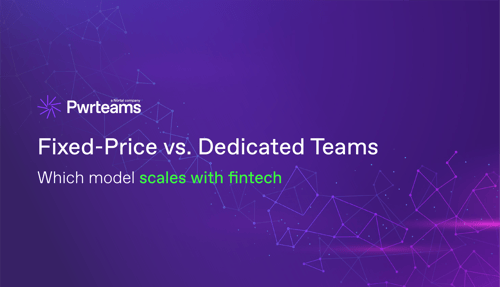 September 10, 2025
September 10, 2025
Fixed-price projects vs dedicated teams: A fintech CTO comparison
Read the post September 3, 2025
September 3, 2025
How burnout is crippling tech leadership in the Nordics and Benelux
Read the post September 29, 2025
September 29, 2025
Build your team or extend with ours? Here’s what helps fintech CTOs decide
Read the post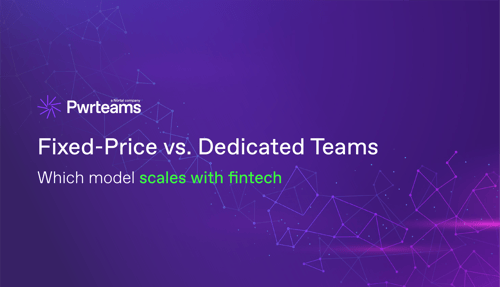 September 10, 2025
September 10, 2025
Fixed-price projects vs dedicated teams: A fintech CTO comparison
Read the post September 3, 2025
September 3, 2025
How burnout is crippling tech leadership in the Nordics and Benelux
Read the postWrite your own
success story
with Pwrteams!
Share your details in the form, tell us about your needs, and we'll get back with the next steps.
- Build a stable team with a 95.7% retention rate.
- Boost project agility and scalability with quality intact.
- Forget lock-ins, exit fees, or volume commitments.
